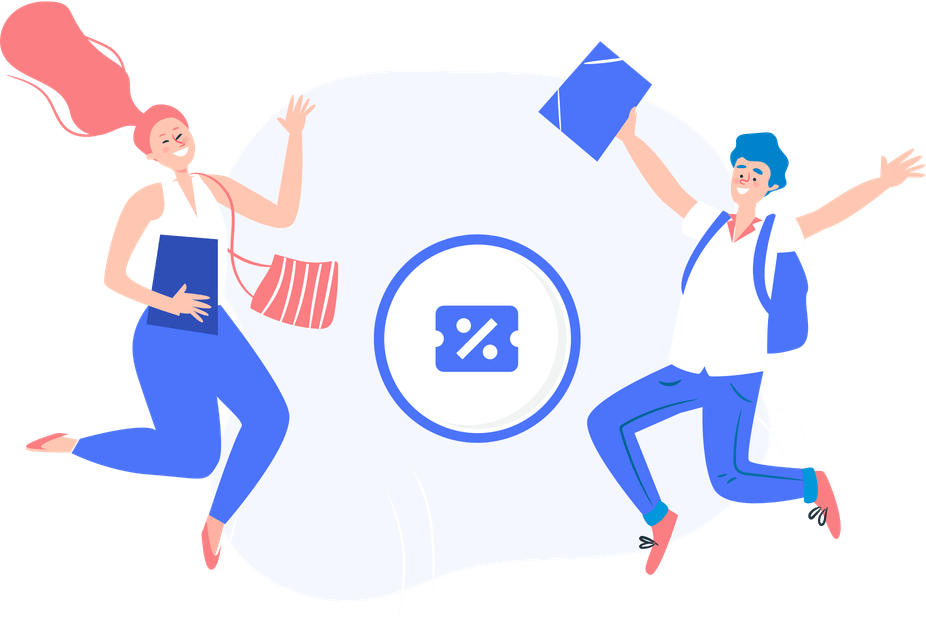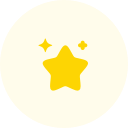Philippines eSIM Plans
Data-only package
Regional package including Philippines
Get your RedteaGO eSIM in 3 steps

1
Get started
Confirm that your device is eSIM Compatible and Carrier Unlocked. Check Compatibility
2
Choose an eSIM plan
Select and purchase an eSIM for your international travel.
3
Install your eSIM
Scan QR code to activate your eSIM. Learn More
Why RedteaGO eSIM?
Local Rate
Say goodbye to bill shock with RedteaGO's affordable local rate data prices, saving you money wherever you go!
Instant Connectivity
Activate your eSIM smoothly and quickly right from your phone.
Top-up Option
Easily top up your data plan as needed and keep one package for one destination.
24/7 Customer Support
Our customer service team is available round-the-clock. We're always here for you.
Unlimited Data
No worries about running out of data, always stay connected (partial support).
Call & Texts Service
Need a phone number while you're traveling abroad? Call & Text eSIM package!
Hotspot Sharing
Share your data connection with friends and family to keep everyone connected on the go.
Built-in VPN
Access Facebook, Instagram, Gmail, YouTube, and other websites and apps with RedteaGO eSIM.
Why RedteaGO eSIM?
RedteaGO FAQs: Philippines
How to get a RedteaGO eSIM?
Which scenarios are suitable for using eSIM?
How can I check eSIM compatibility for my phone?
How can I check eSIM compatibility for my laptop?
How to choose a RedteaGO eSIM data plan?
When should I install my eSIM?